
Outline Beamer Class Presentation Maker Homepage
Quick Jump:
Example code /
About /
Download /
More /
Support
Overview
The LaTeX beamer class is a very nice LaTeX class that allows you among other things to create slides for talks. However, writing all the LaTeX code can be very annoying and you may well spend more time writing LaTeX commands than content (although the beamer class tries to make it as easy as possible).
This small tool tries to make writing beamer class presentations more content-oriented and really easy to write by using a simple outline to describe the content. Just have a look at the following example, taken from the source code of the presentation that made me create this tool (sorry, it's german for now):
Arten von Verschlüsselung
Hashes
Eigenschaften
Eingabe beliebiger Länge
Ausgabe fester Länge
sehr schnell
Bei kryptographisch sicheren Hashes:
Kleine Veränderungen der Eingabe ändern Ausgabe völlig
Gleichmäßige Verteilung der Ausgabe
Nichtumkehrbar (Einwegfunktion)
Kollisionsresistenz
zu einem Hash kein "passender" Eingabewert findbar
keine zwei Eingaben mit gleichem Hash findbar
This is basically all you have to write to create a full slide that looks like this:
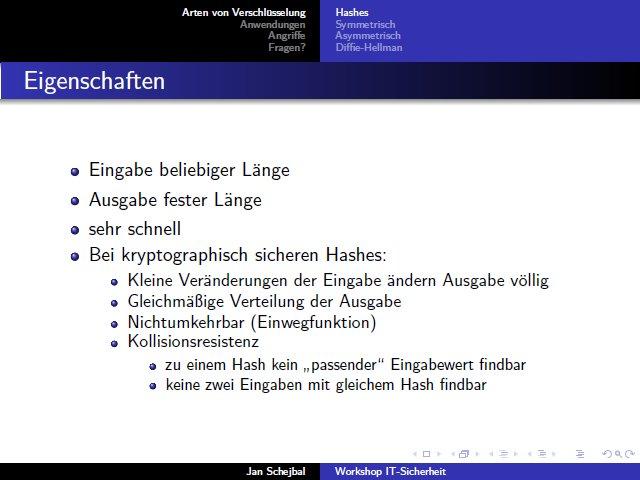
If you decided to write the beamer class presentation manually, you would need to write this instead:
\section{Arten von Verschlüsselung}
\subsection{Hashes}
\begin{frame}[fragile] \frametitle{Eigenschaften}
\begin{itemize}
\item Eingabe beliebiger Länge
\item Ausgabe fester Länge
\item sehr schnell
\item Bei kryptographisch sicheren Hashes:
\begin{itemize}
\item Kleine Veränderungen der Eingabe ändern Ausgabe völlig
\item Gleichmäßige Verteilung der Ausgabe
\item Nichtumkehrbar (Einwegfunktion)
\item Kollisionsresistenz
\begin{itemize}
\item zu einem Hash kein \glqq{}passender\grqq{} Eingabewert findbar
\item keine zwei Eingaben mit gleichem Hash findbar
\end{itemize}
\end{itemize}
\end{itemize}
\end{frame}
This code gets automatically generated for you from the above outline by this perl script, you do NOT have to write this!
You can still use all LaTeX commands and advanced beamer class features as this script allows you to specify sections that get passed into the output unchanged (see readme).
Examples
You can view the full outline source code of the above presentation (and of course use it as a template for your own presentations), compare it to the LaTeX code that gets generated from it (note that you never have to touch this latex code if you just use this tool!), and you can have a look at the resulting PDF presentation that pdflatex generates using the beamer class from the source.
Another (more current) example, showing the use of the @. operator, image inclusion and enhanced hyperlinks in footnotes, can be found here. This is a current lecture with the title "Paranoia für Fortgeschrittene" which was - like the above example - actually held using the slides shown here.
About this tool
I decided to make the slides for my next presentation using the beamer class, as it creates a great design and portable PDF files. Before the first slide was finished, I was annoyed by all the LaTeX commands I had to enter and it came to my mind that the outline I already had made for structuring my thoughts already contained all the information needed to create the slides. The structure of sections and subsections, frame titles, items and subitems basically already was there - so why bother doing the stupid boring work of copy&pasting the outline and wrapping it with the LaTeX tags, this was work for a script, not a human. So I wrote that script, and finished my presentation quite quickly.
Later, I thought that others might want to use this script too, so I added features, made it easier to use, registered a SourceForge project and most importantly - spent hours writing documentation and this web site.
Download - how to get this tool
There is a ZIP package containing all necessary files availible from the SourceForge File Release System, just click here. The package should work on both Windows and Linux and contains a README file, the script, an example, and a batch file that allows easy usage on windows.
You can see and get the most current version of the files from the SVN repository by clicking here. See the README.txt there for detailed instructions, have a look at the example above, and download the outlinebeamer.pl file. Once you have this file, a working installation of perl and a working LaTeX environment with the beamer class, you are ready to start. See the readme for details how to "install".
More
For downloading the beamer class, go to their SourceForge summary page or their web site.
Visit the SourceForge page for this project for some more information submitting bug reports, requesting new features etc.
Support for this project
Please read the documentation carefully. In case of questions, you may try to ask in the forums on the project page, but do not count on a quick answer. This project was made for myself and published to allow others to use it, but I do not want to spend big amounts of time on supporting it. If you did read the documentation and used google and your problem is with this software and not with your operating system, feel free to ask, but for questions like "how do I install perl" please use Google or forums for your operating system.
Supporting this project
If you would like to support this project, there are many ways to do so:
- Create/maintain a package for your favorite linux distribution
- Create syntax highlighting for your favorite editor
- Write/Translate documentation (if german documentation is needed, I can do that, my native tounge is german, not english, I am writing this in english so more people can use it)
- Send me enhancements
- Donate

Why donate?
I have a lot of work to do and a day only has 24 hours. I cannot even start many of my personal projects, so I have to take a decision what project I will work on. This project was invented and created as a quick hack for me, with no documentation and few features. As I thought this might be useful to others, I spent a lot of my time on this project, enhancing it, putting features in to make it more user friendly and writing documentation. The time I used for this could have instead gone into earning money, doing other projects for myself or just enjoying my free time. If you want to show that you appreciate this work, you can do so by donating.